vmam: VLAN Mac-address Authentication Manager
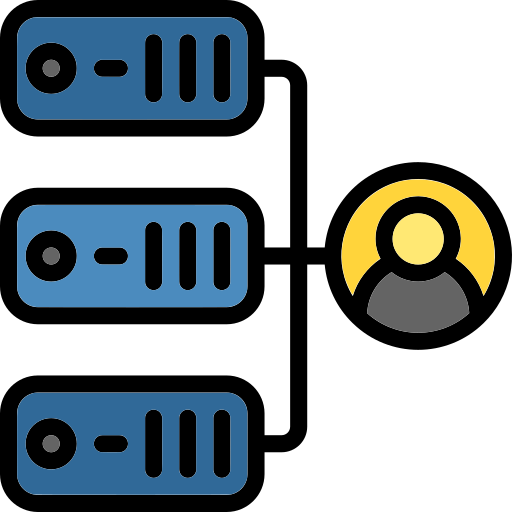
vmam is a Free and Open Source network access control (NAC) solution.
that access the network under a specific domain and a specific VLAN, through LDAP authentication and RADIUS server.
This is based on RFC 3579.
Python module dependencies
What’s vmam?
vmam is a Free and Open Source command line tool and python module, which manages, manually or automatically, access to the network based on the configurations of its network equipment through LDAP server (Active Directory, FreeIPA, etc.) and RADIUS server (Microsoft Radius or Free Radius) see IEEE 802.1X, based on RFC 3580, RFC 4014, RFC 2865, RFC 3579.
vmam architecture
vmam is a server-side application. Work with an open source LDAP server or Active Directory. Basically it creates mac-address users that represent the network card of a machine and associates these users with LDAP groups that represent the various VLANs specified created on their own network architecture (wi-fi, switches, routers, firewalls, etc.), centralized wired and wireless management, with 802.1X support. In addition, based on its configuration, it can also associate computer accounts with this group to allow access to the network by spending the credentials of the computer account.
vmam can be installed on a Unix base server. The computer accounts linked to the domain, for only automatic mode must be Microsoft Windows. Manual mode work with only mac-address user and therefore the operating system is indifferent.
How do you do it?
vmam is installed as a server.
Installation
The installation of vmam is very simple. With pip:
pip install vmam
Or just run these commands:
git clone https://github.com/MatteoGuadrini/vmam.git
cd vmam
sudo python3 setup.py install
Manual mode
In manual mode, mac-addresses are managed from the command line using the vmam mac command.
The mac command has options to add, remove and disable the mac-addresses that can access the network.
For more details, see the docs.
Automatic mode
In automatic mode, mac-addresses are managed by contacting LDAP server and taking the last machines (variable in the configuration file) that contacted the LDAP server from N seconds, minutes, hour or days, depending on the needs and policies decided.
Attention: Clients must have WINRM active. See the
winrm quickconfigcommand.
This mode is activated by launching vmam start on the command line.
Without any parameter, it reads the configuration file (if not specified, the default one),
contacts ldap, takes the last machines that contact the LDAP server, contacts them via WinRM,
takes the information of the last connected user and the tabs of active network, LDAP check to see which VLAN-ID (LDAP group)
assign to the mac-address and then exit.
If you were to specify the --daemon/-d argument then the process would continue until a manual interrupt (kill the process).
For more details, see the docs.
How to start
Let’s start with our network architecture.
Configure network architecture and radius server
Before starting to use vmam, you need to know your network architecture and configure it correctly.
Read these RFCs carefully (RFC 3580, RFC 4014,
RFC 2865, RFC 3579) and choose a radius server based on your architecture
(freeradius or Microsoft Radius).
Once the network equipment and radius server have been configured, create ldap groups corresponding to the VLAN that you want to manage.
e.g .: VLAN_ID 100 on switch to group LDAP VLAN100.
This VLAN100 group must be configured on the VLAN ID in the radius server corresponding to the VLAN100 group.
Get configuration by vmam
You can configure vmam before configuring your network architecture.
You can start creating a default file by typing: vmam config --new
This will create a standard configuration file under /etc/vmam/vmam.conf.
Now it will be enough, edit and customize the configuration file following the documentation as guidelines. Once done, type vmam config --get-cmd
This command will return the guide to correctly configure LDAP and the radius server based on the configuration file.
Python module
vmam can also be used as a python module, to build your own scripts to manage mac addresses that access the network.
Here is a simple script to add mac addresses from a file.
from vmam import *
# activate debug
debug = True
# log writer
wt = logwriter('/tmp/log.log')
# start script
debugger(debug, wt, 'Start...')
# connect to LDAP server
conn = connect_ldap(['dc1.foo.bar'])
bind = bind_ldap(conn, r'domain\admin', 'password', tls=True)
ldap_version = check_ldap_version(bind, 'dc=foo,dc=bar')
for mac in get_mac_from_file('/tmp/mac_list.txt'):
debugger(debug, wt, 'create mac address {}'.format(mac))
# create mac address
dn = 'cn={},ou=mac,dc=foo,dc=bar'.format(mac)
attrs = {'givenname': 'mac-address',
'sn': mac,
'samaccountname': mac
}
# create mac-address user
new_user(bind, dn, **attrs)
# add mac user to vlan group
add_to_group(bind, 'cn=vlan_group100,ou=groups,dc=foo,dc=bar', dn)
# set password and password never expires
set_user(bind, dn, pwdlastset=-1, useraccountcontrol=66048)
set_user_password(bind, dn, mac, ldap_version=ldap_version)
Documentation
The official documentation for more details of configuration and implementations, is here: docs
Open source
vmam is a open source project. Any contribute, It’s welcome.
A great thanks.
For donations, press this
For me
For Telethon
The Telethon Foundation is a non-profit organization recognized by the Ministry of University and Scientific and Technological Research. They were born in 1990 to respond to the appeal of patients suffering from rare diseases. Come today, we are organized to dare to listen to them and answers, every day of the year.
Acknowledgments
Thanks Alexey Diyan for pywinrm module; thanks Giovanni Cannata for ldap3 module; thanks Ben Finney for python-daemon module; thanks to all yaml team.
Thanks to Mark Lutz for writing the Learning Python and Programming Python books that make up my python foundation.
Thanks to Kenneth Reitz and Tanya Schlusser for writing the The Hitchhiker’s Guide to Python books.
Thanks to Dane Hillard for writing the Practices of the Python Pro books.
Special thanks go to my wife, who understood the hours of absence for this development. Thanks to my children, for the daily inspiration they give me and to make me realize, that life must be simple.
Thanks Python!

